
In an era where smartphones and tablets have become the primary means of accessing the internet, developing Web Applications (Web Apps) to support mobile devices is no longer just an option—it’s a necessity. This is especially true for those aiming to eventually expand into full-fledged mobile apps. This article outlines how to develop Web Apps optimized for mobile use and the steps to seamlessly transition into Mobile Apps.
- Start with Responsive Design

The first consideration is designing the UI/UX to adapt appropriately across various screen sizes using Responsive Web Design techniques such as:
- CSS Media Queries
- Grid/Flexbox Layouts
- Adaptive element positioning based on screen size
- Finger-friendly font and button sizes
The goal is to ensure users can interact with the Web App easily on smartphones, tablets, and desktop computers alike.
- Optimize Performance for Mobile Use
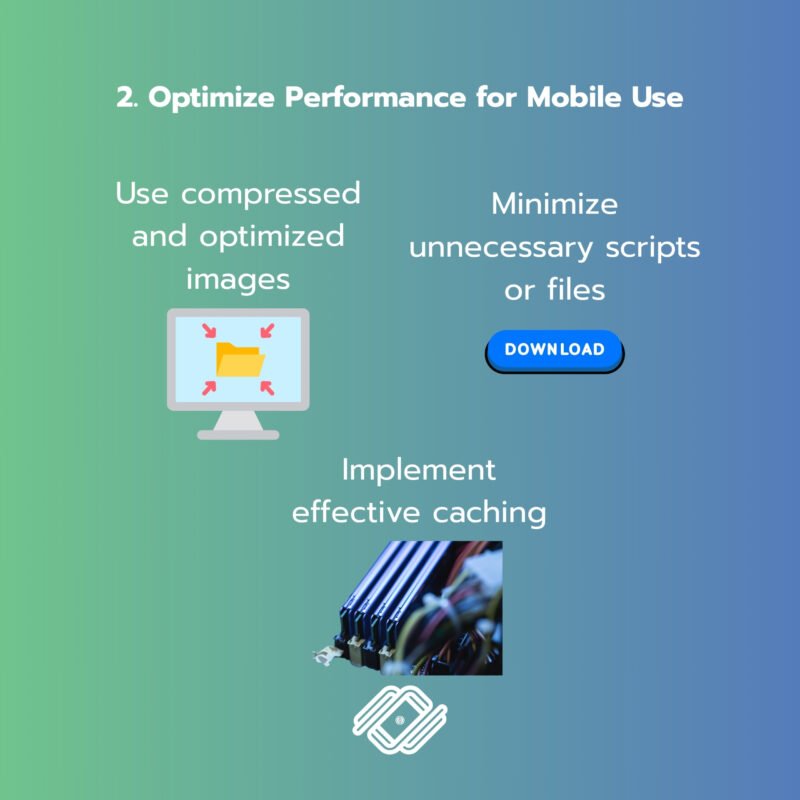
Mobile devices often have limitations in terms of internet speed and memory. Therefore, developers should:
- Use compressed and optimized images (e.g., WebP, Lazy Load)
- Minimize unnecessary scripts or files
- Implement effective caching
- Consider adopting Progressive Web App (PWA) technology
- Adopt the Progressive Web App (PWA) Concept
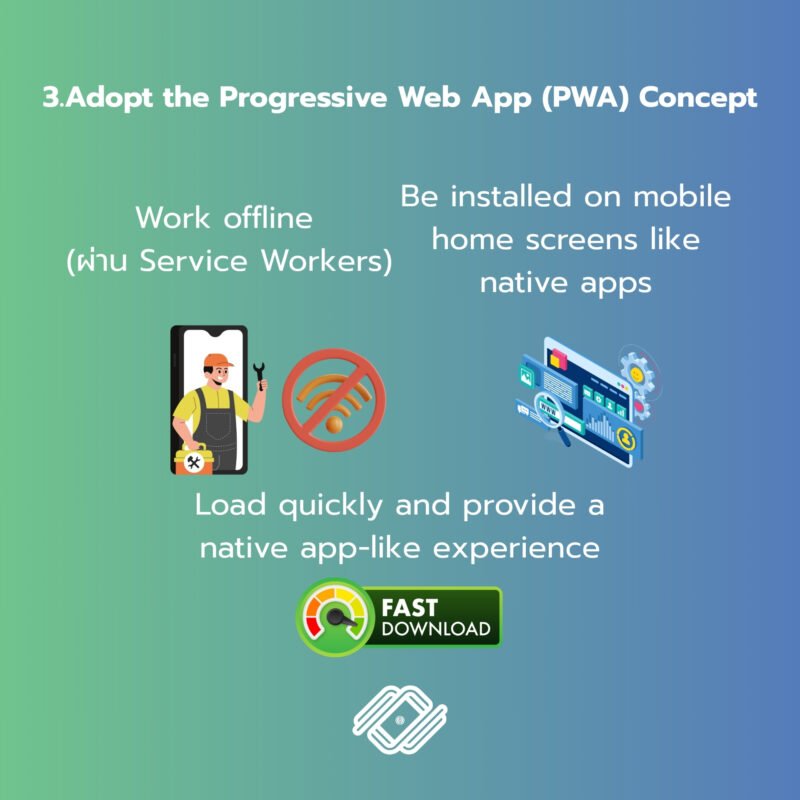
PWA is an approach that allows Web Apps to:
- Work offline (via Service Workers)
- Be installed on mobile home screens like native apps
– Load quickly and provide a native app-like experience
Converting a Web App into a PWA is a strong first step toward entering the mobile app space without rewriting everything from scratch.
- Extend Web Apps into Mobile Apps Using Hybrid Technology
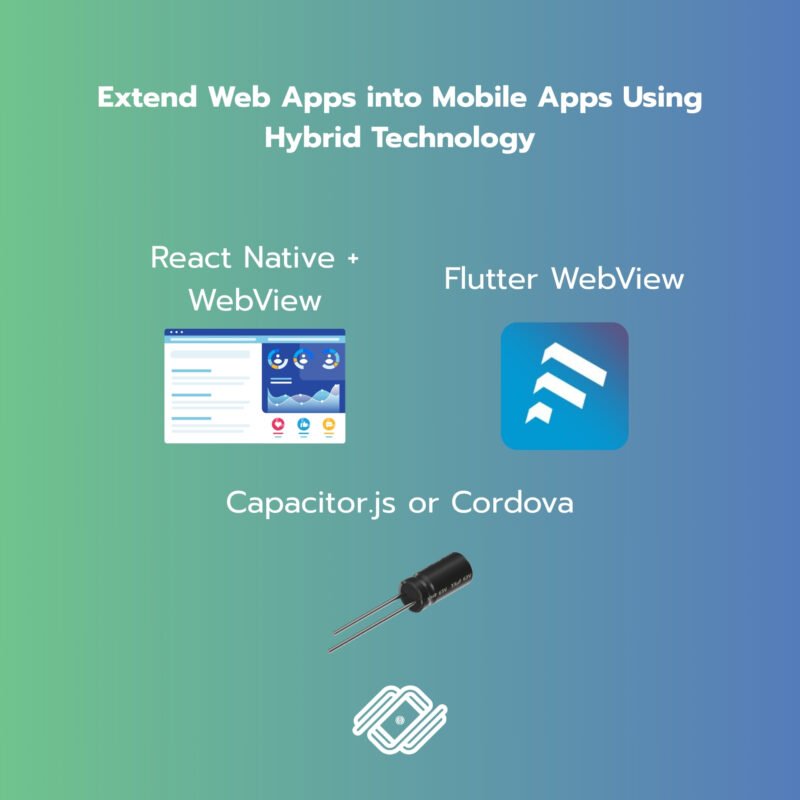
If you want to turn your Web App into an actual app for iOS or Android without writing separate native code, hybrid technologies are a great solution. These include:
- React Native + WebView
- Flutter WebView
- Capacitor.js or Cordova: These run Web Apps inside containers with access to device features such as the camera, GPS, and push notifications
The main advantage is the ability to share core code between Web and Mobile platforms, reducing development and maintenance efforts.
- Add Mobile-Specific Features via APIs
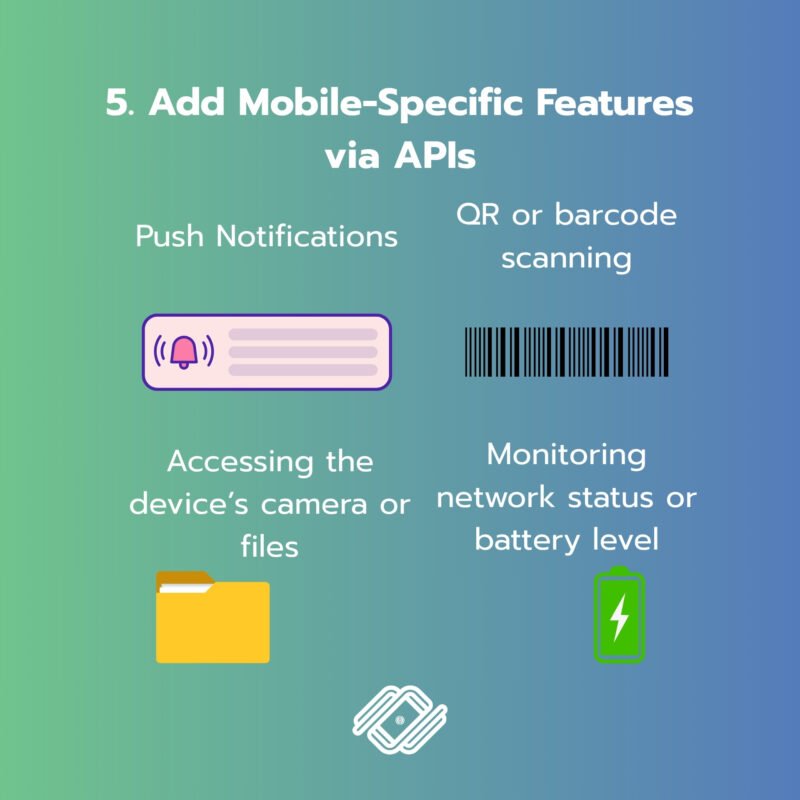
Once extended into a Mobile App, developers can enhance functionality with features like:
- Push Notifications
- QR or barcode scanning
- Accessing the device’s camera or files
- Monitoring network status or battery level
These features ensure the app meets users’ expectations and fully leverages mobile capabilities.
- Maintain Data Sync Between Web and Mobile
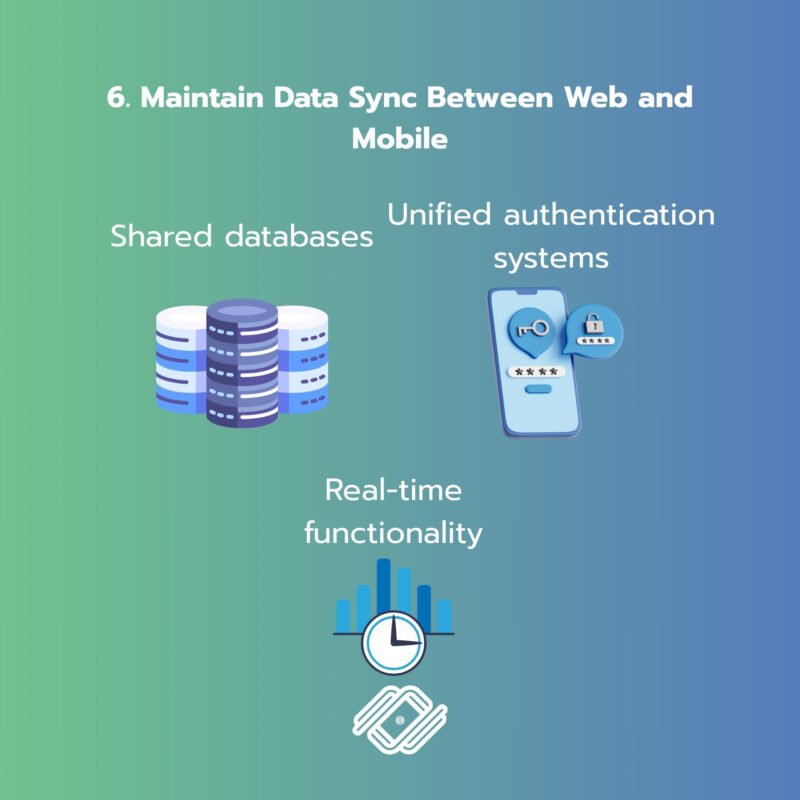
If both Web App and Mobile App coexist, it’s crucial to ensure seamless integration through:
- Shared databases (e.g., Firebase, Supabase, or API-based backends)
- Unified authentication systems (e.g., OAuth, Firebase Auth)
- Real-time functionality (e.g., WebSocket, GraphQL Subscriptions)
Conclusion
Developing a Web App for mobile use isn’t just about shrinking the screen—it’s about delivering a great user experience across all devices. With a strong foundation, transitioning to a Mobile App becomes easier and more resource-efficient in terms of time, team effort, and budget.
Integrating Web Apps and Mobile Apps effectively allows brands and organizations to reach users across all platforms, creating a true competitive edge in the digital age.
If you want your business to reach online customers and achieve sustainable marketing results, we are happy to provide consultation on what you need.
For further inquiries, contact us at:
Tel. 093 696 4498 Line OA: https://lin.ee/po8XduU
E-mail: mongkontep@pkindev.com
Inverze Solutions Co., Ltd. has received numerous awards for its achievements
